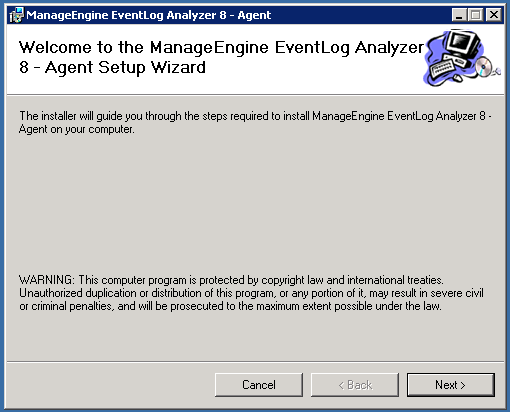
AWS Windows allows you build, deploy, scale, and manage Microsoft applications more quickly, securely, and effectively. It allows for the modernization of legacy applications as well as the launch of new innovative products.
AWS is a cloud platform for Windows that provides storage, services and infrastructure that can be scaled to fit your needs. This platform also allows you to save money as it eliminates the need for server hardware and electrical power. This software has many advantages, including low costs, quick deployment and no upfront costs.
Amazon EC2 provides a web-scale service for provisioning virtual machines (VMs). It provides a resizable computing capacity that allows you to allocate your resources according to the project or business needs.
Amazon EC2 lets you run Windows Servers. Windows Servers are fully managed virtual machines that include an operating system, as well other software to run VMs. These virtual servers have been designed to be high-performance and reliable, so they will deliver results with no downtime.
Deploy Windows Server as a EC2 instance
AWS allows users to create a Windows Server instance by using the Amazon EC2 dashboard, a web application that manages EC2 instances. You can launch a Windows Server instance by selecting an available VM image and then entering the necessary details to start it.
Using remote desktop protocol, you connect to the instance after it has been launched. The Public IPv4 DNS Host name and the Administrator username are contained in a shortcut. The shortcut can be used to connect your Windows server to the Amazon EC2 console using a Remote Desktop Client.
Getting Started with AWS for Windows
Sign up for an Amazon Web Services Account before you can deploy a Windows server to an EC2 instance. You can start creating and managing EC2 instances once you've signed up for an Amazon Web Services account.
You can also see a list AMIs available, which are AWS Machine Images that contain the software and operating system you need to start an instance. These AMIs come from the latest Windows and popular operating systems. You can also upload your own AMIs.
A Windows computer, laptop or tablet with Internet access is required to get started using AWS. A Windows virtual machine can also be used to install the software necessary for running an EC2 instument.
Create a key pair for your instance
When you launch your EC2 instance, you have the option to create a key pair with a specific name or choose an existing one. After creating a key-pair, you can then use it to connect with your Windows server instance through the Remote Desktop Protocol. You can also copy the PEM files that are generated from the Key Pair to a computer on your local network and then use them to retrieve initial passwords for the server.
FAQ
What is a static site?
A static website is where all content is stored on a server and accessed by visitors via web browsers.
The term "static", refers to the absence or modification of images, video, animations, and so forth.
This type of website was originally created for use in corporate intranets. It has since been adopted both by individuals and small companies who are looking for simple websites that do not require any programming.
Because they are easier to maintain, static sites have been growing in popularity. They are simpler to update and maintain than fully-featured websites that have many components (like blogs).
They load also faster than their dynamic counterparts. This makes them great for those who have slow Internet connections or users with mobile devices.
Additionally, static websites are safer than dynamic sites. Static websites are much harder to hack than dynamic ones. Hackers only have access the data in a database.
There are two main options for creating a static website.
-
Using a Content Management System.
-
Creating a Static HTML Website
It depends on what your needs are. A CMS is a good choice if you are new to website creation.
Why? Because it gives you complete control over your website. You don't even need to hire someone for help setting up your CMS. Upload files to the website server.
You can still learn how to code and create a static website. You'll have to invest time learning how programming works.
Can I use a template or framework on my website?
Yes! Yes! Many people use pre-built frameworks or templates when creating websites. These templates contain all the code needed to display information on your page.
These are some of the most requested templates:
WordPress – One of the most well-known CMSes
Joomla – Another popular open-source CMS
Drupal - An enterprise-level solution for large companies
Expression Engine is a Yahoo CMS that allows you to create custom CMS sites.
You will find hundreds of templates for each platform. So it shouldn't be hard to choose the right one.
Are there any technical skills required to design and build my site?
No. You only need to have a basic understanding of HTML/CSS. Tutorials that teach HTML and CSS can be easily found online.
Can I use HTML & CCS to build my website?
Yes, you can! You'll need to be familiar with web design concepts and programming languages such HTML (Hyper Text Markup Language), CSS, and CascadingStyle Sheets. These two languages make it possible to create websites accessible by all who have an internet connection.
Where can I locate freelance web developers
You can find freelance web designers and developers in several places. Here are some top options.
Freelance Websites
These sites offer job postings for freelance professionals. Some sites have very specific requirements while others do not care about what kind of work you do.
For example, Elance offers high-quality jobs for graphic designers, writers, programmers, translators, editors, project managers, and many other positions.
oDesk has similar features, but they focus on software development. They offer positions in PHP and Java, JavaScripts, Ruby, C++, Python, JavaScripts, Ruby, iOS, Android, as well as.NET developers.
Another good option is oWOW. Their site is focused on web and graphic designers. They also offer video editing services such as writing, programming SEO and social media management.
Online forums
Many forums allow members of the community to post jobs or advertise their services. DeviantArt, a forum for web designers, is one example. If you type in "webdeveloper" into the search bar, you'll see a list containing threads from people looking to assist them with their sites.
Statistics
- Is your web design optimized for mobile? Over 50% of internet users browse websites using a mobile device. (wix.com)
- The average website user will read about 20% of the text on any given page, so it's crucial to entice them with an appropriate vibe. (websitebuilderexpert.com)
- It's estimated that chatbots could reduce this by 30%. Gone are the days when chatbots were mere gimmicks – now, they're becoming ever more essential to customer-facing services. (websitebuilderexpert.com)
- At this point, it's important to note that just because a web trend is current, it doesn't mean it's necessarily right for you.48% of people cite design as the most important factor of a website, (websitebuilderexpert.com)
- It's estimated that in 2022, over 2.14 billion people will purchase goods and services online. (wix.com)
External Links
How To
How to use WordPress for Web Design
WordPress is a free software program that can be used to create websites and blogs. It has many great features, including easy installation, powerful themes options, plug-ins and many other. This website builder allows you to customize your site according to your preferences. It comes with hundreds of themes and plugins that help you make any site. You can also add your domain to the site. These tools will allow you to effortlessly manage your site's appearance as well as its functionality.
WordPress allows you to create beautiful websites even if you don't know how to code HTML. You don't need to know any programming skills to create a professional-looking website. In this tutorial, we'll show you how to install WordPress on your computer and then walk through some basic steps to get your new blog online. Everything will be explained so that you can follow the steps at home.
WordPress.com is the most widely used Content Management System (CMS) and currently has 25 million users around the world. There are two different versions of WordPress available; you can either buy a license from them for $29 per month or download the source code and host it for free.
WordPress is an excellent blogging platform for many reasons. One reason is that WordPress is extremely easy to use. Anyone with a basic knowledge of HTML can create a stunning site. Another benefit is its flexibility. WordPress.org offers many themes for free. This means that you can completely customize the look and feel without spending a dime. It is also highly customizable. Numerous developers offer premium addons that enable you to automatically update posts whenever someone comments on them, or integrate social sharing into your website.